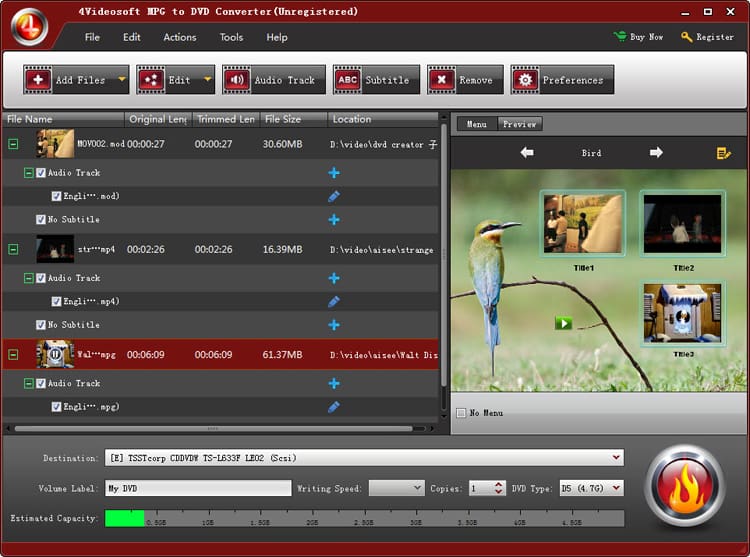License: Shareware $29.00
OS: Win2000,Win7 x32,Win7 x64,WinOther,WinVista,WinVista x64,WinXP,Other
Requirements: 800MHz Intel or AMD CPU, or above; 512MB RAM or more
Publisher: 4Videosoft Studio
Homepage: http://www.4videosoft.com
4Videosoft MPG to DVD Converter is the best MPG to DVD Converter, which can convert MPG, MPEG, MPEG2, etc to DVD disc, DVD folder and ISO file, so you can have a full enjoyment with it. Besides, it provides some powerful editing functions for you like optimizing video effect, trimming video length, cropping video frame, adding watermark. And choosing DVD menu template, background music, etc. can help you get a perfect output DVD.
Key features:
1.Convert MPG to DVD
The MPG to DVD Converter can convert MPG, MPEG, MPEG2, MP4, MOV, M4V, MPV, MOD, MJPG, MJPEG, DAT to the file formats that can be played on DVD player.
You can use the MPG to DVD Converter to convert MPG to DVD-R, DVD+R, DVD-RW, DVD+RW, DVD+R DL, DVD-R DL, DVD-5 and DVD-9 for your need.
2.Create Customized DVD
Different DVD templates, background pictures and background music songs are provided for you to choose the ones you like. 4Videosoft MPG to DVD Converter offers you the ability to choose the button style and frame. And menu text contents (font, color, size) are also can be edited for your preference.
3.Edit Video Effect
Moreover, 4Videosoft MPG to DVD Converter can help you optimize video effect by adjusting video brightness, contrast, saturation, volume and hue.
With the best MPG to DVD Burner, you can also remove the unwanted parts of the source video or merge several video chapters together.
4.User-friendly Features
There is the built-in player to help you preview the source video and output video before burning to DVD. Also, the MPG to DVD Converter is easy to operate. Just click the buttons on the interface can help you finish the burning.