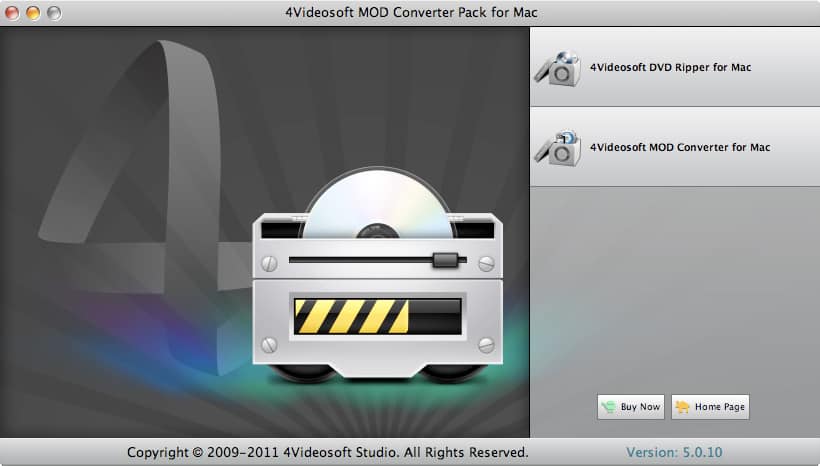License: Shareware $32.95
OS: Mac OS X,Mac Other,Other
Requirements: 512MB RAM, Super VGA (800×600) resolution, 16-bit graphics card or higher
Publisher: 4Videosoft Studio
Homepage: http://www.4videosoft.com
4Videosoft Mod Converter Pack for Mac is the most effective and professional Mac Mod Converter containing both Mod Converter for Mac and DVD Ripper for Mac. This customer-oriented MOD to video converter for Mac can professionally convert Mod on Mac to other popular video and audio formats like MP4, MP4 AVC, WMV, AVI, FLV, 3GP, MP3, MP2, M4A, WMA, WAV, OGG etc.
In addition, it is capable of ripping DVD for Mac to many popular video, HD video, audio formats with excellent effect and high quality, like AVI, MP4, MPEG, MOV, 3GP, HD AVI, HD TS, HD MOV, HD WMV and so on. Moreover, it offers other detailed editing functions for you. For example, give you the access to modify video Brightness, Contrast, Saturation, trim and crop video, merge and watermark video, extract pictures from movie, support instant preview, etc.
Key Functions:
1.Convert Mod/DVD to Video on Mac
4Videosoft Mod Converter Pack for Mac can professionally convert MOD files to regular video and audio formats like MP4, MP4 AVC, WMV, AVI, FLV, 3GP, MP3, MP2, M4A, WMA, WAV, OGG etc.
Rip DVD for Mac to popular video, HD video, audio formats like AVI, MP4, MPEG, MOV, 3GP, HD AVI, HD TS, HD MOV, HD WMV and so on.
2.Edit Your Video Effect
After loading DVD, you are able to preview the original effect. Then select your needed part to convert and adjust the suitable size of play region for your players.
Convert all files you select to one complete file when you want to transfer many contents.
4Videosoft Mod Converter Pack for Mac enables you to add a text/image watermark to your video.
3.Set Output Parameters
Design your video effect from video Brightness, Contrast, Saturation and check Deinterlacing. Detailed output settings are included in Settings window. Set video settings by setting Encoder, Frame Rate, Resolution, Bitrate and audio by Encoder, Channels, Bitrate, Sample Rate. Press Save as? to save the parameters for future use.