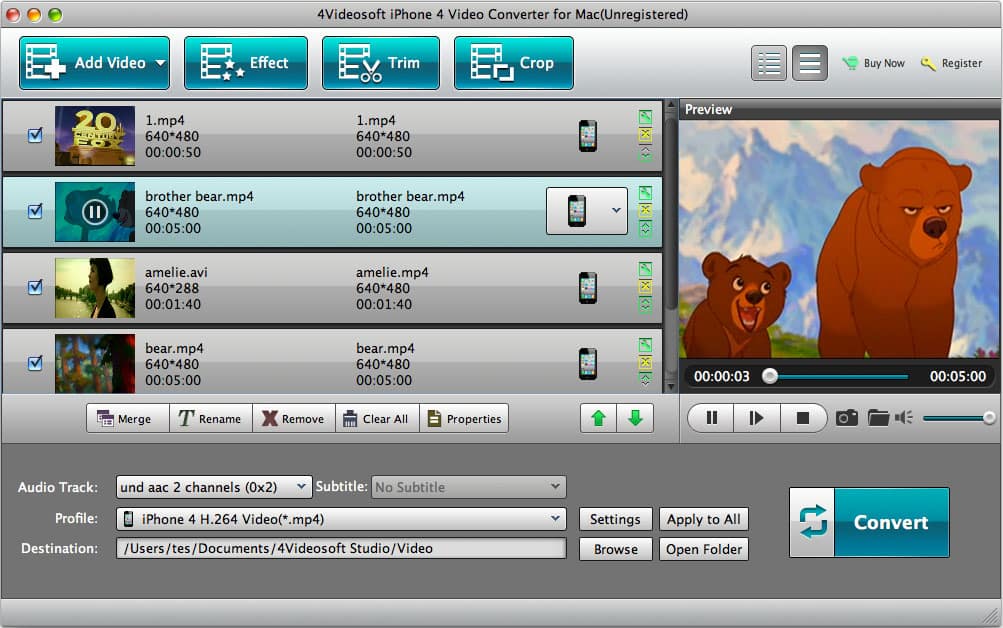License: Shareware $19.95
OS: Mac OS X,Mac Other,Other
Requirements: 512MB RAM, Super VGA (800×600) resolution, 16-bit graphics card or higher
Publisher: 4Videosoft Studio
Homepage: http://www.4videosoft.com
4Videosoft iPhone 4 Video Converter for Mac is a professional Mac iPhone 4 Video Converter for Mac users which can convert MPG, MPEG, MPEG2, MTS, M2TS, TS, VOB, MP4, M4V, RM, RMVB, WMV, ASF, etc to iPhone 4 video including MP4, H.264/MPEG-4 AVC(.mp4), MOV for you to enjoy on iPhone 4. It can also convert MP3, MP2, AAC, AC3, WAV to iPhone MP3, M4A audio and extract audio from video file, then convert to MP3, M4A.
4Videosoft iPhone 4 Video Converter for Mac is built in powerful editing functions: adjust output video effect, capture any clips, crop video play region, attach watermark for your video and join files into one.
Key Functions:
1.Convert Video Files to iPhone 4
Easily convert all mainstream video and HD video to iPhone 4 MP4, H.264 video with high quality.
Extract audio from video and convert to MP3, M4A audio formats.
This special iPhone 4 Video Converter surports 720*480, 768*576, 1280*720.
2.Edit Video Effect
Adjust video Contrast, Brightness, Saturation and Volume to get the perfect visual effect. The additional Deinterlacing function can help you to avoid mosaic to get the progressive video.
Merge several separated files into one file for you to enjoy it successively.
Using watermark, you can design your particular pictures or images in your own way.
3.Customize All the Parameters of Output Setting
You can adjust Video Encoder, Resolution, Frame Rate, Video Bitrate, Audio Encoder, Sample Rate, Channels, Audio Bitrate, For Resolution, you can input your own one if the provided can not meet your needs. Then the well-customized settings can be saved as User-Defined profile for your later use of directly choosing it.
Input one or more files and set several different output file formats for each to save conversion time.
Capture your favorite pictures when you preview, then the image can be saved automatically.