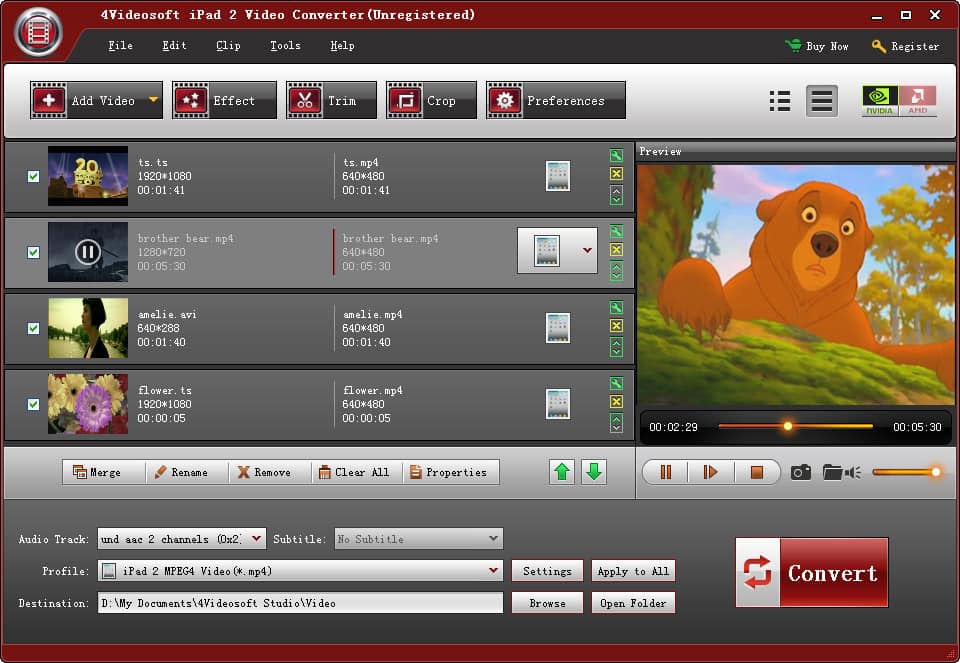License: Shareware $29.95
OS: Win2000,Win7 x32,Win7 x64,WinOther,WinVista,WinVista x64,WinXP,Other
Requirements: 800MHz Intel or AMD CPU, or above; 512MB RAM or more
Publisher: 4Videosoft Studio
Homepage: http://www.4videosoft.com
4Videosoft iPad 2 Video Converter can assist you to convert a wide range of videos and audios for watching or listening on your iPad 2, as well as on iPod, iPhone and many other media players. With it, you can convert many kinds of video formats such as AVI, WMV, M4V, HD, MTS, 3GP, HD MP4, etc to iPad 2 compatible videos like MPEG-4, H.264/MPEG-4 AVC, MOV, M4V.
As the best iPad 2 Video Converter, it also provides you some more editing functions – merge into one, trim any clips, crop playing region, add watermark. Now 6X faster conversion speed with NVIDIA® CUDA? and AMD APP technology.
Key functions:
1.Support Video to iPad 2 Converting
4Videosoft iPad 2 Video Converter enables you to convert popular video formats such as AVI, WMV, M4V, HD, MTS, 3GP, HD MP4, etc to iPad 2.
Convert popular audios or extract audio from almost all videos including MPG, MPEG, MPEG 2, VOB, DAT, MP4, M4V, TS, and RM, etc.
2.Edit Video Effect
Trim video length by defining the start and end time.
You can adjust video dimensions by cutting out unwanted video parts.
4Videosoft iPad 2 Video Converter supports to add any text/image watermark to your video.
It can help users adjust video brightness, saturation, etc.
4Videosoft Video to iPad 2 Converter provides you with an easy way to join multiple videos together.
3.Set Output Settings
You can add several video files to convert at the same time so as to save your time.
Change the video brightness, contrast and saturation to get the special video effect.
This iPad 2 Video Converter will list all audio tracks and subtitles for users to choose.
4.Convenient Operations
With the intuitive interface, you can finish all what you want with fastest conversion speed and the best output quality.
We adopt the newest NVIDIA CUDA tecnology will save you much converting time.
The user-friendly interface can make all operations as easy as ABC. Even beginners have no barrier.