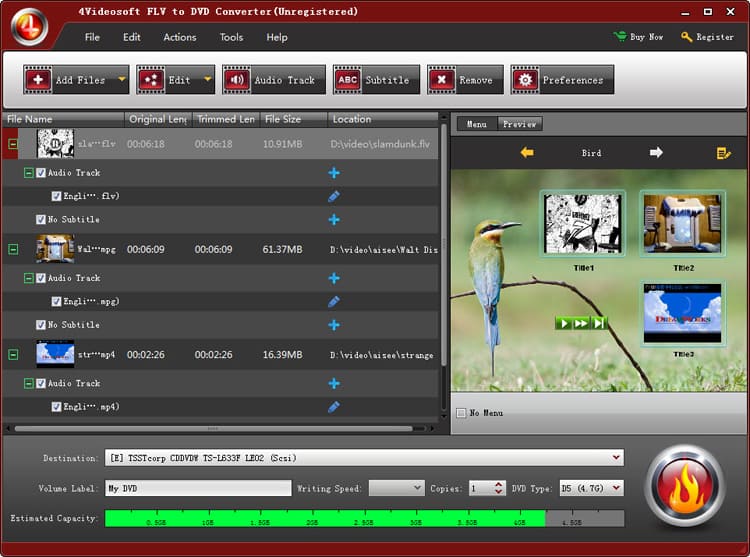License: Shareware $35.00
OS: Win2000,Win7 x32,Win7 x64,WinOther,WinVista,WinVista x64,WinXP,Other
Requirements: 800MHz Intel or AMD CPU, or above; 512MB RAM or more
Publisher: 4Videosoft Studio
Homepage: http://www.4videosoft.com
4Videosoft FLV to DVD Converter is the best FLV to DVD Converter, which can convert FLV, VOB, MP4, WMV, ect to DVD for you to play on DVD player with lossless quality. Moreover, this FLV to DVD Converter has much additional features, which makes you customize the output DVD including creating customized DVD menu, editing video effect, adding audio track and subtitle, etc.
Key functions:
1.Convert FLV to DVD
With 4Videosoft FLV to DVD Converter, you can create DVD from FLV, WMV, MOV, MP4, MTS and other popular video formats. Also, it can help you convert FLV to DVD-R, DVD+R, DVD-RW, DVD+RW, DVD+R DL, DVD-R DL, DVD-5 and DVD-9 for all DVD players.
2.Edit Video Effect
The FLV to DVD Converter enables you to cut off unwanted segments of the source FLV video and then burn the selected part to DVD disc, DVD folder or ISO file.
Adjusting the video effect and cropping the video play screen are also available with 4Videosoft FLV to DVD Converter. You can also add text or image watermark for the FLV video before converting to DVD.
Various audio track and subtitle of the original FLV file are provided for you to choose. You can select one or more audio track and subtitle, or you can add your own ones.
3.Customize DVD Menu
Choose one template for the burning DVD from various beautiful templates offered by 4Videosoft FLV to DVD Converter. Different frames and button styles are also available
You can customize your DVD menu by adding your own background picture, background music and text contents (font, color and size) in the DVD.
4.High Speed and Quality
There is a built-in player in the FLV to DVD Converter, which can help you preview the FLV video before burning to DVD. And, intuitive interface and advanced technology makes your FLV to DVD creating an easy thing with high speed and quality.