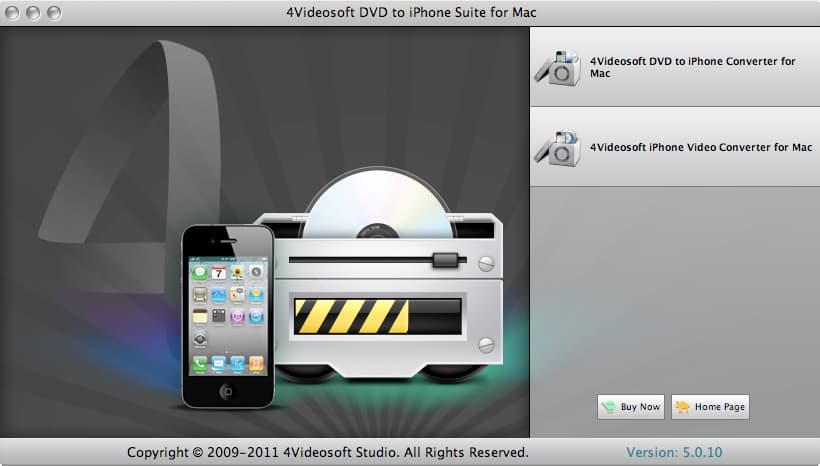License: Shareware $29.95
OS: Mac OS X,Mac Other,Other
Requirements: 1gb ram, super vga (800×600) resolution, 16-bit graphics card or higher.
Publisher: 4Videosoft Studio
Homepage: http://www.4videosoft.com
4videosoft dvd to iphone suite for mac is the comprehensive mac iphone converter that packed with dvd to iphone converter for mac and iphone video converter for mac. it has the function of converting any dvd and video file to iphone mp4, mov, etc. on mac directly without zero loss. moreover, it has some amazing editing functions such as trimming, cropping, effecting, merging, watermarking, etc, helping you perfect and personalize the output video. plus, after update, it supports iphone 5, ipad mini, ipad 4, ipod touch 5, ipod nano 7, apple tv 3, etc.
key functions:
1. convert dvd/video to iphone on mac
this professional mac iphone converter software can help you convert dvd movies to iphone supported video and audio formats such as mp4, avi, mov, mp3, wma, etc. besides, you can use it to convert video files to iphone on mac. it highly supports all apple devices.
2.editing functions
you can adjust the video brightness, contrast and saturation, and add text or image watermark so as to perfect the video effect.
it is possible for you to split one dvd and video file into several chapters, or join several source dvds/videos together into one long movie so as to specify the video length. also it can help you adjust the video play screen to fit your iphone.
3.user-defined output parameters
it provides you some parameters, like video encoder, resolution, frame rate, video bitrate, and audio encoder, sample rate, channels and audio bitrate to choose the suitable ones. also, audio track and subtitle can be selected for your preference.
4. powerful operations
this software can help you to preview the source video and take pictures of the scene you like. and it provides the fastest conversion speed, which completely support dual core cpu.
4videosoft dvd to iphone suite for mac software is easy and convenient to use. what you need to do is just click the buttons on the interface.