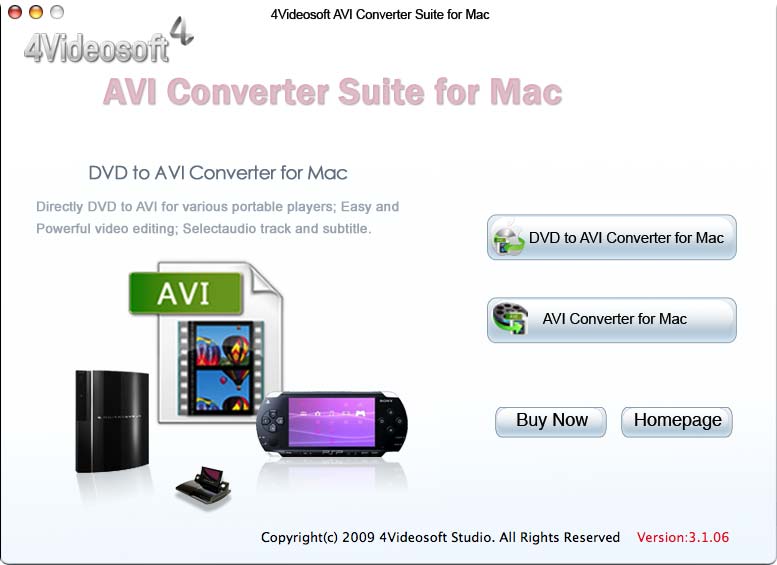License: Shareware $29.95
OS: Mac OS X,Mac Other,Win2000,Win7 x32,Win7 x64,WinOther,WinVista,WinVista x64,WinX
Requirements: 512MB RAM, Super VGA (800×600) resolution, 16-bit graphics card or higher
Publisher: 4Videosoft Studio
Homepage: http://www.4videosoft.com
4Videosoft AVI Converter Suite for Mac as the most effective and professional Mac AVI Converter, which can convert DVD and other video to AVI on Mac. It contains both DVD to AVI Converter for Mac and AVI Converter for Mac. It is evident that 4Videosoft AVI Converter Suite for Mac can not only convert DVD video to AVI, H.264 AVI(.avi), DivX(.avi), XviD(.avi), HD AVI on Mac for players which support AVI format, but also convert any video, HD video to AVI, H.264 AVI (.avi), DivX(.avi), XviD(.avi) video and AAC, AC3, MP3, M4A, MP2, WAV audio on Mac for Creative Zen, BlackBerry etc.
Many other editing functions, for example, adjusting video effect, selecting audio track and subtitle, watermark your video, deinterlacing, and taking snapshot, etc., can also bring you convenience and enjoyment in conversion process.
Key Functions
1.Convert DVD video to AVI Mac
Convert DVD video to AVI, H.264 AVI(.avi), DivX(.avi), XviD(.avi), HD AVI on Mac for players which support AVI format.
2.Transfer any video to AVI on Mac
Convert any video, HD video to AVI, H.264 AVI (.avi), DivX(.avi), XviD(.avi) video and AAC, AC3, MP3, M4A, MP2, WAV audio on Mac.
3.Various editing functions
Edit video Contrast, Brightness, Saturation in Effect window. Modify video Encoder, Frame Rate, Resolution and Bitrate in Settings which can be saved as user-defined profile in prepare for future use. Besides, users are allowed to select preferred audio track and subtitle which can make the video more perfect.
4.Convert one file to different output formats with only one conversion
4Videosoft AVI Converter Suite for Mac can help you to get different output formats converted from the same source file simultaneously.
5.Merge and watermark
With 4Videosoft AVI Converter Suite for Mac, you can easily join video/audio pieces together and watermark your video frame as you want.