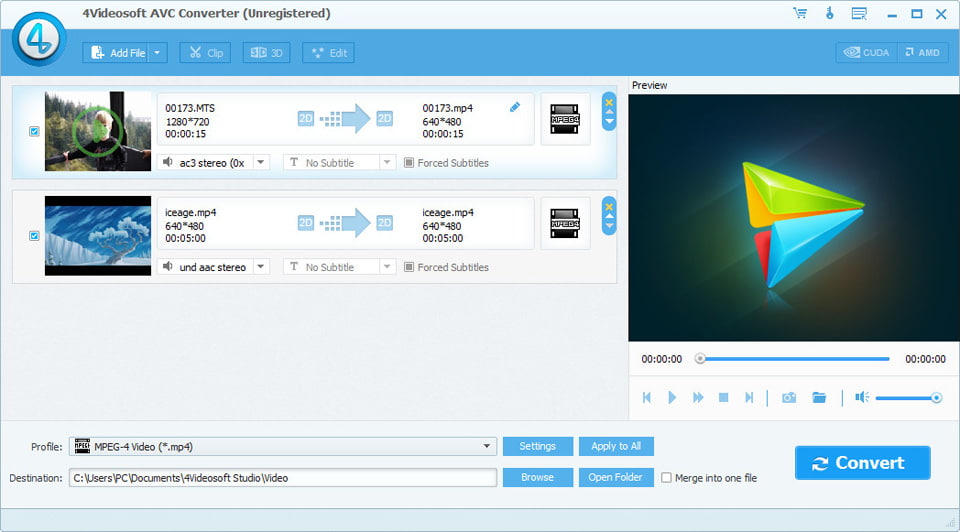License: Shareware $29.00
OS: Win2000,Win7 x32,Win7 x64,WinOther,WinVista,WinVista x64,WinXP,Other
Requirements: 800mhz intel or amd cpu, or above; 512mb ram or more
Publisher: 4Videosoft Studio
Homepage: http://www.4videosoft.com
4videosoft avc converter is a powerful and easy-to-use avc h.264 converter which can easily convert video to avc/h.264 video with lightning speed and lossless video quality. it makes you access to convert all videos to avc/h.264 video files, like mpg, mpeg, vob, mp4, ts, rm, wmv, asf, mkv, avi, 3gp, 3g2, flv, swf, mpv, mod, tod, hd videos and more.4videosoft avc converter acts as audio converter or audio extractor to create your own music as well.
with 4videosoft avc converter, you can get incredible video files, owing to its unmatchable video editing features. it allows you to trim, crop, merge and watermark your video according to your requirements. it is also available to enhance your video quality by adjusting video “effect” (brightness, contrast, saturation, deinterlacing) and more. it adopt nvidia® cuda? and amd app gpu processing acceleration technology to accelerate the video converting speed, and it provides much more user-friendly interface.
key functions:
1. perfect converting tool
4videosoft avc converter assists you to convert all popular videos to h.264/mpeg-4 avc video. you are also able to get other video formats, like h.264(.mp4), hd mpg, hd ts, and general videos.
in this avc converter, you are easy to get music from hd videos and sd videos, and from all popular audio formats.
the converted video and audio files can be put into various popular players, like ipad 2, iphone, ipod, apple tv, palm pre, etc.
2.customize video effect
4videosoft avc converter can merge your selected video sources into one file for you to enjoy conveniently.
you can preview the original video and output video effect at the same time with avc converter, and adjust the video effect by modifying the video contrast, brightness, saturation, hue and volume.
this avc converter has the trim function to cut off any time-length video clips from your video source file.